
Technology
In the interest of providing the best education possible, Mid-State has implemented many exciting technology advancements. The Information Technology Department maintains desktop computers in over 30 computer labs and resource areas. This includes the Academic Learning Center on each campus. These devices are connected to the Mid-State network to allow access to the Internet and printers.
Below is additional information you might need about Mid-State's public computers, hardware, and software.
Logging In to MyCampus
Username: lastname+last4ofID#@mstc.edu (e.g Taylor Smith with Student ID 12345678: smith5678@mstc.edu)
Password: Your Mid-State network password.
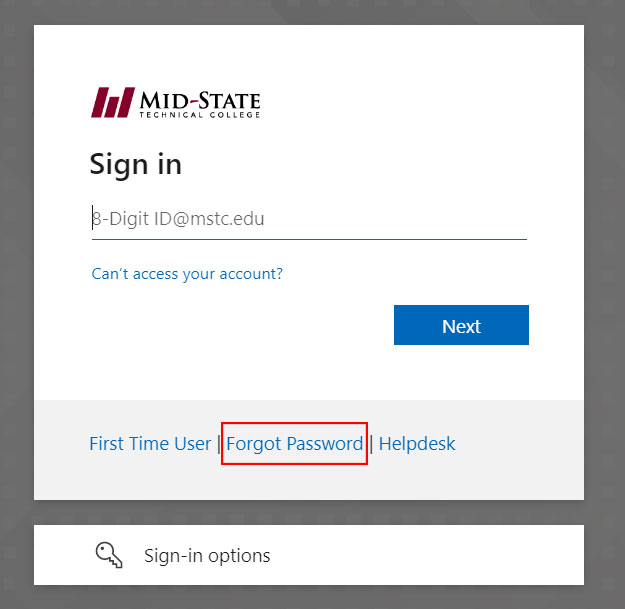
If you forgot your password, please use the Forgot Password link found at the bottom of the login screen. After changing your network password, please wait a few minutes before attempting to log into MyCampus with that new password.
Visit our MyCampus Assistance page for more information.
Password Reset
You can reset your password (passphrase) on your own on the Password Reset page.
You will need access to the personal email account or cell phone that Mid-State has on file for you. This is for security purposes. To update your personal email or cell phone on file, please contact us at 888.575.6782, during normal business hours.
Student Multi-Factor Authentication
To add an additional layer of security to your student account, Mid-State requires multi-factor authentication (MFA). The MFA process combines two layers of security: something you know (your password) and something you have (your mobile device). If you do not have a mobile device, please submit a Help Desk ticket to discuss other options.
How to Set Up Self-Service Microsoft MFA
Public Computers
Public computers are available in the designated Mid-State Academic Learning Center areas.
Software
Standard software available on Mid-State desktops include:
- Windows 11
- Microsoft Office
- Adobe Creative Cloud Suite
- Microsoft Edge
- Google Chrome
- Mozilla Firefox
Additional software installations vary by lab and semester based on educational needs.
Hardware
Typical computer labs have 20–24 student computers, an instructor workstation with a collaboration and presentation system, and network printing capabilities. Food and beverages are not permitted in computer labs. Use of the labs is restricted to Mid-State students, faculty, staff, contract classes, and scheduled events.
Wireless
Wireless access to the Internet is available using the eduroam and MSTC-GUEST network. No password is required for MSTC-GUEST. Our Wireless Network page provides detailed instructions on gaining access.
Usage Policy
Students are obligated to follow the rules and procedures established by the College. Further, it is the student's responsibility to read, understand, and abide by all policies. Misuse of facilities or violation of policies may lead to termination of offenders' computer privileges. And, if necessary, referral to authorities. See Network Policies for additional information.
Student Loaner Laptop Program
To ensure our students have the technology needed to successfully complete their courses, laptops are available to borrow. A limited number of laptops are available and are on a first come, first served basis. These laptops will come with access to Microsoft Office and are intended for students completing their courses. The laptop should be returned back to the campus it was borrowed from at the end of the semester.
If you borrow a laptop, you are assuming liability for the computer while it is in your possession. You will complete a laptop liability agreement form when you pick up the laptop.
Student Loaner Laptop Request Form
After submitting the form, Mid-State will reach out to you. We will work with you to coordinate a time to pick up the laptop from your specified campus.


